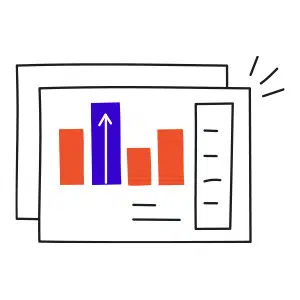PowerPoint slides are a common tool for presenting information in a clear and visually appealing manner. However, creating effective slides that engage and communicate your message requires careful design and consideration. In this article, we will explore the best practices and techniques for designing effective PowerPoint content presentation.
Keep it simple and clear:
Simplicity is key when designing PowerPoint slides. Avoid cluttering your slides with excessive text, graphics, or animations. Use concise bullet points or short phrases to convey your main points. Opt for clean and minimalistic layouts that allow your content to stand out. Keep in mind that simplicity enhances readability and understanding.
Use consistent design elements:
Consistency in design elements creates a cohesive and professional look. Choose a consistent color scheme that complements your content and aligns with your branding. Use consistent fonts for headings, subheadings, and body text to maintain visual harmony. Ensure that your design elements, such as shapes or icons, follow a consistent style throughout your presentation.
Utilize visuals:
Visuals play a significant role in PowerPoint slides. Incorporate high-quality images, relevant charts or graphs, and eye-catching icons to support your message. Visuals help break up text-heavy slides and make your content more engaging. However, be mindful of copyright restrictions and use appropriate sources for your visuals.
Focus on legibility:
Legibility is crucial for effective slide design. Choose fonts that are clear, legible, and large enough to be read from a distance. Avoid using fancy or decorative fonts that may hinder readability. Ensure there is sufficient contrast between text and background colors to ensure readability, especially in well-lit environments.
Emphasize key points with visual hierarchy:
Visual hierarchy guides the viewer’s attention and helps them understand the importance and flow of information on your slides. Use font size, bold text, or color variations to highlight key points or headings. Organize your content in a logical and structured manner, with the most important information receiving the most visual emphasis.
Maintain proper alignment:
Alignment creates a sense of order and professionalism in your slides. Ensure that your text, images, and other elements are aligned properly to create a balanced and visually pleasing composition. Misaligned elements can make your slides appear unprofessional and distract from your message.
Limit the use of transitions and animations:
While transitions and animations can add visual interest to your presentation, it’s important to use them sparingly and purposefully. Avoid overusing transitions and animations, as they can become distracting and detract from your content. Select subtle and appropriate transitions that enhance the flow of your presentation.